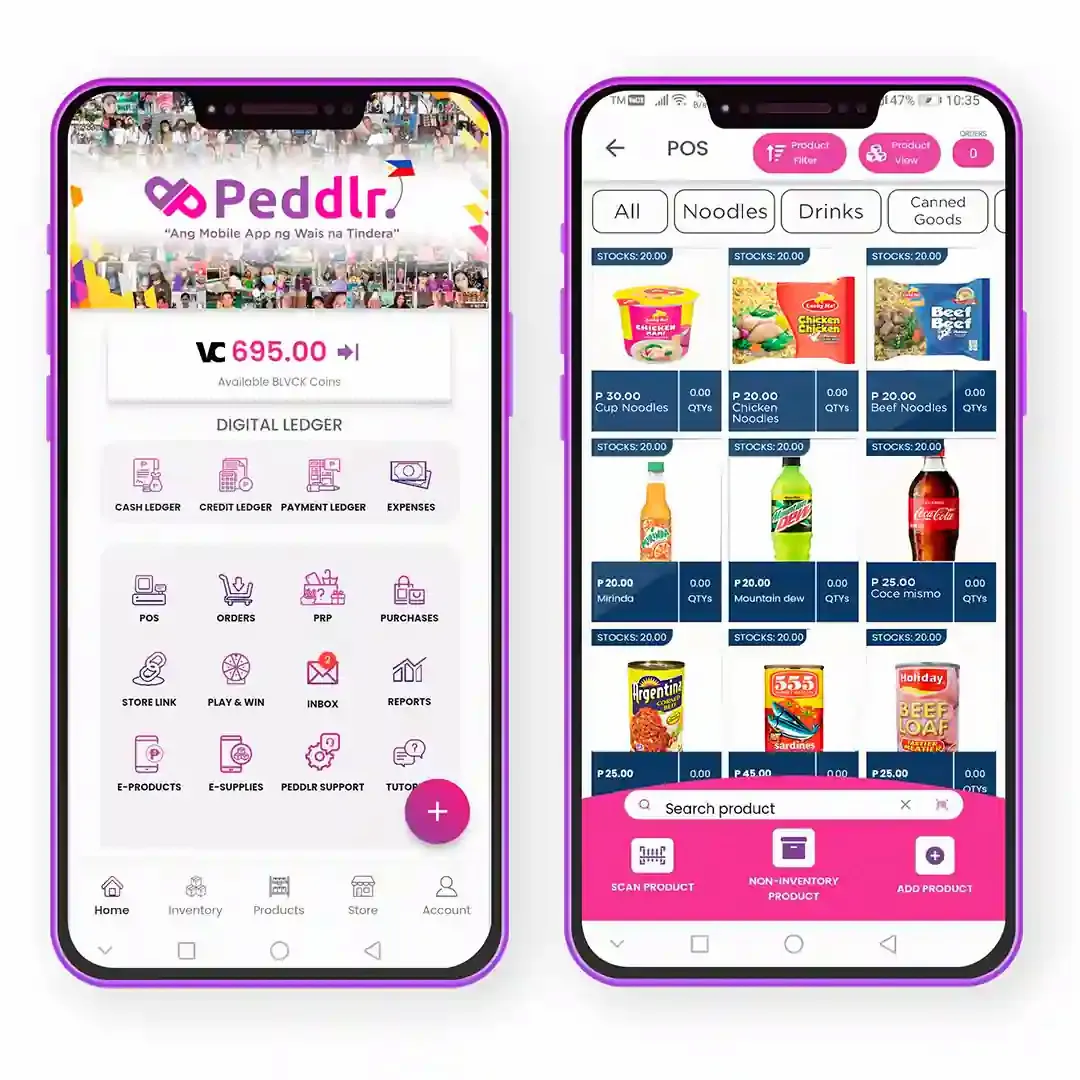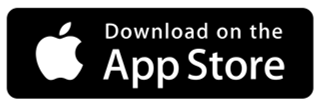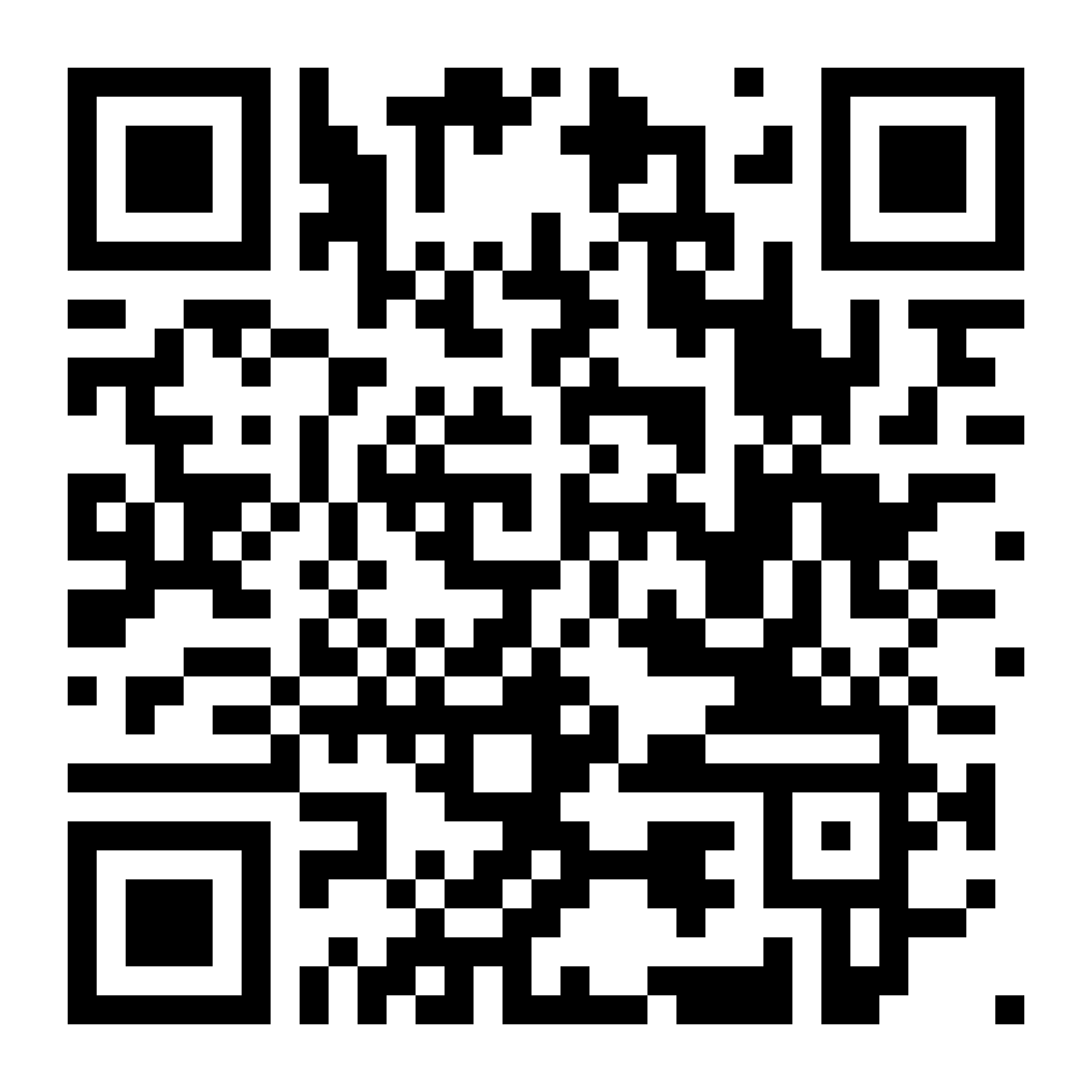POS App for Small Business Owners in the Philippines
Published: Jun 7, 2024
A free POS app is essential for businesses since it effectively maintains inventory, completes transactions, and records sales. It provides significant insights through thorough reporting and improves client management, saving owners of businesses time and resources.
However, selecting the finest free POS app with inventory management is as vital. Using an inferior POS app might result in disgruntled consumers and lost sales. In contrast, a well-matched POS improves accuracy, simplifies procedures, and provides useful insights. The correct POS app combined with an inventory system creates the groundwork for growth and smooth operations, guaranteeing that your business, big or little, can succeed in today's competitive market.
When Choosing a POS App
When selecting a free POS app, make sure it enhances your business operations and satisfies your requirements. Here are some key variables to consider:
- Ease of Use
Setting up an outstanding POS app doesn't have to be complicated. When looking for the best POS app, make sure it's user-friendly. It should be simple enough to use, so you don't have to constantly contact tech support or consult your manual. - Automation
The best free POS app should reduce human intervention and improve business operations. It should use your company's data to accurately track sales and inventory, ensuring a seamless connection between order information and stock levels. - Pricing
Pricing matters greatly for small businesses in the Philippines when choosing a free POS app with inventory. The cost of your POS app can have a significant impact on your total budget and profitability. Prepare by analyzing the pricing structure and what your small business requires. This enables you to select a solution that is both cost-effective and operationally beneficial. - Integration Capabilities
Check to discover if the free POS app works with other essential business tools. This might include e-commerce platforms, inventory management systems, or accounting software. An integration-friendly POS app enhances data management and overall efficiency. On another note, this is not an issue with Peddlr. Peddlr includes integrated system such as a free eloading app, online store, and a variety of other free add-ons. - Payment Processing Options
Determine whether the free POS app accepts various payment methods such as cash, credit cards, e-wallet payments, and kankolek. Offering many payment alternatives promotes consumer convenience and satisfaction. - Customer Support
The free POS app should provide solid customer support. Prompt support with queries is crucial for keeping your business running well. - Security Features
Security is critical when dealing with financial transactions and data in the corporate world. Select a POS solution with advanced security features. Some of these include data encryption and, of course, compliance with industry standards. - Analytics and Reporting
To ensure your business’s success, you need to have a clear understanding of it. That means having access to valuable data for making informed decisions. The best POS app with inventory system with robust reporting capabilities lets you dig deep for necessary information. This, in turn, empowers your decision-making. - Inventory Management System
Traditional inventory tracking app can be time-consuming and complicated. Fortunately, an effective free POS tool simplifies inventory management. This is especially important if you manage a large number of businesses or branches because it streamlines the procedure. Select a POS app with robust inventory management capabilities. These could include features such as real-time updates or the ability to add endless product listings.
Types of free POS App for your Small Business
It makes no difference if you operate a micro, small, or medium-sized firm. Regardless, there are various sorts of free POS apps available to meet your individual demands. Here are some common types of POS apps that are ideal for businesses of all sizes:
1. Terminal POS App
Terminal POS with inventory systems is the most popular type of POS app. Their design enables employees to track product sales and record revenue. It consists of a display where employees can input information into the software. Hardware components like a receipt printer, cash drawer, and barcode scanner may also come with it.
Convenience stores, grocery stores, and retail businesses often rely on terminal POS app with inventory system. This is because its function primarily helps manage inventory system and process transactions. They are also prevalent in food establishments with fixed counters like cafes or fast-food restaurants.
2. Mobile POS app
A mobile POS app with inventory system consists of software accessible through a smartphone.
Most mobile POS app with inventory system is free and include minimal to no upfront investment. While not ideal for large businesses, these are great for small businesses, especially sari-sari stores. Store owners can easily carry the device around or outside the store. This makes it easier to serve customers wherever they are. Its portability, quick setup, and cost-effectiveness make it convenient to handle transactions.
If this type of POS app is what you are looking for, you should try Peddlr - our all-in-one POs mobile app.
3. Tablet POS app
Unlike mobile POS app, a Tablet POS app with inventory system runs on tablets and offers even more space. Most of these have a swivel stand, where employees can flip the tablet for customers to sign purchases. In other words, it’s a simplified version of a terminal and a mobile POS app.
These are commonly found in cafes, pizzerias, and small retail stores like gift shops. It’s also an excellent choice for milk tea shops and restaurants where servers usually take orders at the customer’s table. Tablets are also the perfect size for taking tableside orders in sit-down establishments.
If you want to try this kind of POS app, you can use also Peddlr. Our POS app works perfectly on both mobile and tablet devices.
4. Self-Service Kiosk POS app
The best self-service Kiosk POS app with inventory system enables clients to pay and scan their own merchandise. It has a card reader, display, barcode scanner, and receipt printer for a more efficient checkout process.
These are typically used for specific purposes. Self-service kiosks in grocery shops may differ from those in movie theaters. Grocery stores, movie theaters, parking ticket stations, and bus passes are all examples of businesses that could benefit from self-service kiosks. Some POS app vendors also offer self-service kiosks for eateries, merchants, and fast-food restaurants such as McDonald's and Jollibee.
5. Cloud-based POS app
These free POS app inventory systems save data to the cloud. It does not require any program downloads because it is fully online. It also provides for remote management and real-time access via internet-connected devices. Its benefits include scalability, automatic upgrades, and seamless data access from many locations. These benefits make it suited for enterprises of all sizes, lowering maintenance and operating costs.
They are perfect for small to medium-sized organizations that do not want to overspend on upfront costs. Some of these are pharmacies, cafes, and milk tea stores, which benefit from cost-effective solutions and remote management.
Choose the Best Free POS app for Business
Whether your business is large or little, you need the necessary tools to ensure its growth and success. Choosing the finest free POS app for your company is critical to maintaining efficiency in your business operations. This allows you to keep ahead of the competition, providing potential for long-term growth, enhanced customer happiness, and higher profitability.
Consider key factors such as unique business demands, scalability, and ease of use to help you select the best point-of-sale systems for your company. Whether it's a fixed terminal POS app, self-service kiosk, cloud-based, or mobile, making the proper decision can have a huge impact on your company's ability to remain competitive in the industry.
Running and managing a business is not easy, but Peddlr is here to help. Whether if your store is big or small, you can manage and grow your business with just your mobile phone. See why Peddlr is the best mobile POS system for your business.
What is Peddlr?
Peddlr is a POS app for small business owners – sari-sari stores, milk tea stands, coffee shops, Shopee and Lazada sellers and more. It's free to download, free to use, and works even without an internet connection. With Peddlr, you can easily manage and track your business performance and inventory system.
Here are some of the useful features that you can access through the Peddlr app:
FREE Point-of-sale system ( POS app) or a mobile cashier system
FREE Credit Reminder – send SMS to your customers for free to collect credit/debts easily
FREE Inventory Manager/Tracker - take control of your product inventory
Loading and Bills Payment Services – enjoy rebates and cashback