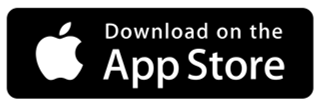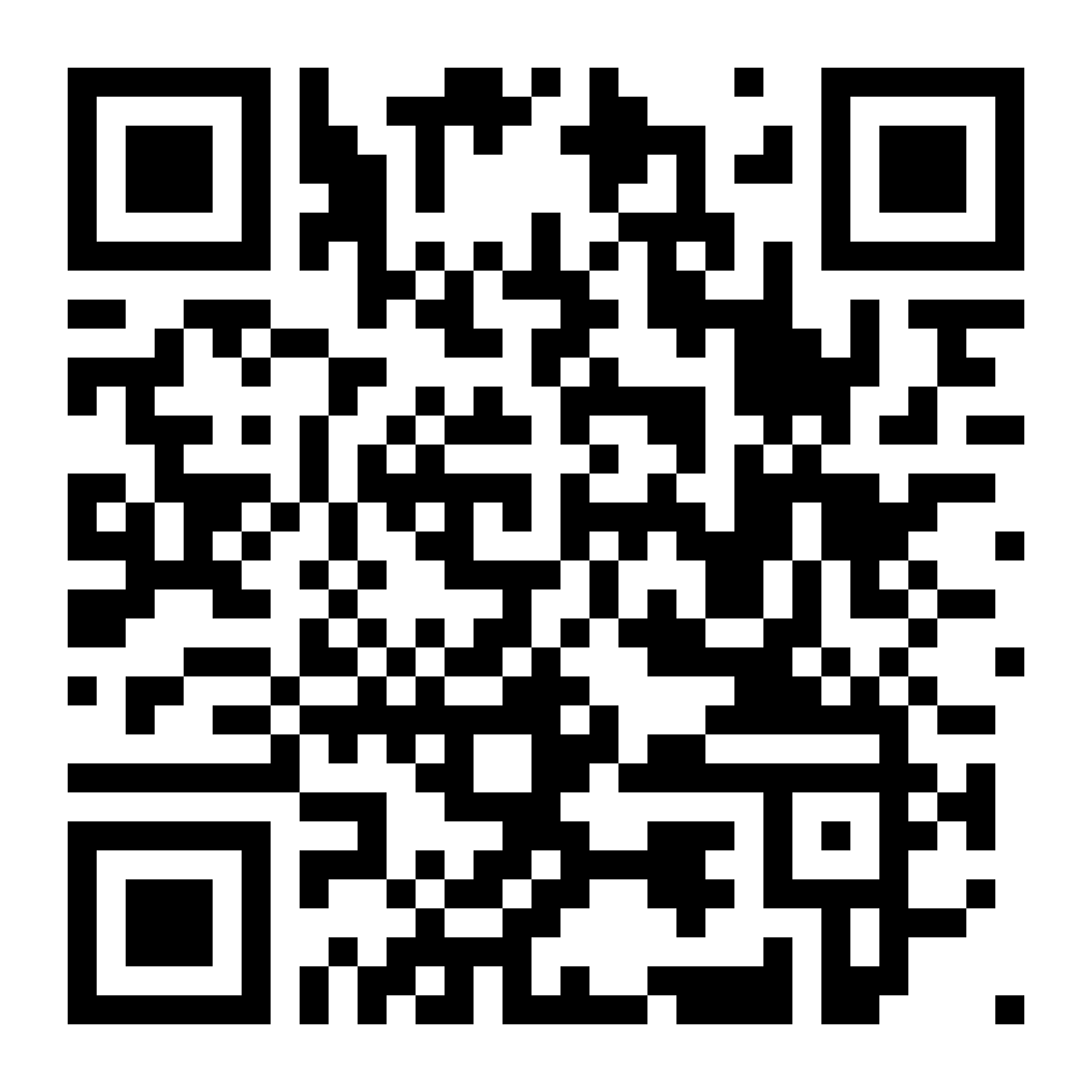6 Mobile Payment Solutions for Small Businesses in the Philippines 2025
Published: Jan 17, 2024
Mobile payment refers to using mobile devices for financial transactions. This innovative form of payment has gained widespread popularity. It offers convenience, efficiency, and accessibility to consumers. With an e-wallet, consumers can send money and pay bills. A mobile payment app allows users to transact through digital platforms.
Benefits of Mobile Payment for Small Business
Filipinos prefer cashless transactions. Accepting online payments broadens your appeal and draws in new customers. A mobile payment app provides customers a convenient and hassle-free way to buy.
Mobile payments also streamline the transaction process, reducing waiting times. This process improves operational efficiency. It benefits small businesses with limited resources. It allows them to serve more customers.
Accepting mobile payments to e-wallets reduces the reliance on handling physical cash. It minimizes the risk of errors and theft. Its features streamline accounting processes, saving time and resources.
Embracing mobile payments aligns businesses with global and local trends in consumer behavior. Digital transactions are becoming prevalent. Small businesses that adopt mobile payments position themselves for relevance in the market.
Mobile Payment Solutions in the Philippines
1. GCash
Globe Telecom is a major telecommunications company in the Philippines. It backs GCash and employs robust security measures to safeguard user transactions. Filipinos can use it from sari-sari stores to significant corporations for everyday transactions. GCash also goes beyond basic mobile payments. It allows users to access a variety of financial services. These services include prepaid mobile reloads and even investment options.
The app is straightforward to navigate, even for tech beginners. It facilitates cashless transactions, promoting the use of e-wallets. Transactions are swift and need minimal steps. GCash offers a smooth and efficient way to manage finances.
Sending money to other GCash users and paying bills to specific billers are free. Sending money to bank accounts has a charge of ₱15. As for merchants, there is no fee for using GCash or the GCash Scan to Pay feature. It can generate a QR PH code to collect or accept payments.
2. Maya
Maya provides users with virtual and physical prepaid cards. These cards allow for flexibility in online and offline transactions. Users can use the virtual card for online purchases. Various establishments that support card payments accept the physical card.
This mobile payment app offers users cashback incentives and rewards programs. Maya's Scan-to-Pay feature allows users to make quick and easy transactions. Users can do it by scanning QR codes. This feature is particularly convenient for in-store purchases and payments at supported merchants. It can also generate a QR PH code to collect or accept payments.
Peer-to-peer transfers between Maya users are often free. Cash-in is also free in partners but with ₱8,000 monthly threshold. For merchants, Maya charges 1% per transaction.
3. GrabPay
The Grab app integrates GrabPay, gaining popularity as a ride-hailing service. This integration allows users to make payments for rides. It is also available for other services offered within the Grab ecosystem.
GrabPay's network grows and extends beyond Grab services. Consumers can pay at partnered retailers, gas stations, and online stores.
Users can enjoy the GrabRewards program, earning points for each transaction. Users can redeem points for discounts on Grab services and partner merchants. Some also convert them into various rewards, adding value for GrabPay users. It can generate a QR PH code to collect or accept payments.
Owning a physical card is free, with a minimal fee of ₱10 for ATM withdrawal. For foreign currency transactions, GrabPay charges 2%. But, cross-border transactions have a fee of 1%.
4. PayPal
PayPal boasts unparalleled global reach. It allows consumers to send and receive money internationally. Its buyer/seller protection features make it a trusted platform for online transactions. It is a popular choice for online shopping. Many e-commerce websites and platforms accept PayPal payments.
Additionally, consumers can link their bank accounts or credit cards to the app. This integration enhances the ease of use for individuals who prefer different funding sources.
The PayPal mobile app provides users with a convenient way to manage their accounts on the go. Users can check their balance, view transactions, and send or request money using the app.
PayPal transaction fees can vary based on the type of transaction and currency. Generally, transactions within the Philippines are 4.4% plus ₱15 for personal transactions. But, sending money to other countries costs 3-4.5% of the amount.
5. BanKo
Banko operates under the umbrella of BPI, a central bank in the Philippines. It allows users to access traditional banking services. It includes savings accounts, loans, and ATMs through the BanKo app.
People call it the "first and only mobile-based savings bank" in the Philippines. BanKo targets unbanked and underbanked Filipinos. It offers a mobile-first approach, allowing account opening without visiting a bank.
Opening a savings account does not need a deposit amount. This benefit makes it accessible to Filipinos of all income levels. Users can deposit cash at partner outlets and withdraw at BancNet ATMs nationwide.
Sending money to GCash and other bank accounts is free. Withdrawals and cashouts have a charge of ₱2 per ₱100 via Banko cash agents. For paying bills, there is a charge of ₱5.
6. Banks
Mobile banking apps allow Filipinos access to many payment features. It enables users to transfer funds between their accounts and make peer-to-peer transfers. This feature is crucial for managing day-to-day financial activities. Many banks offer real-time or near-real-time fund transfer capabilities.
Users can pay bills through the online banking app. It streamlines the process of settling financial obligations. This easy process contributes to better financial management and avoids late payment penalties.
Transaction fees for online banking can vary depending on the bank and transaction. Fund transfers between accounts within the same bank are often free. Transferring to other banks via Instapay has a minimal fee of ₱25. On the other hand, PesoNET has a fee of ₱15.
Wrapping Up
Mobile payment is a new way of handling money using smartphones. It's becoming popular in the Philippines because it's convenient, efficient, and accessible. Small businesses benefit by attracting more customers, working more efficiently, and reducing the risk of errors and theft.
There are different mobile payment apps like GCash, Maya, GrabPay, PayPal, BanKo, and traditional banks. Each has its unique features. GCash is easy to use and offers various financial services. Maya gives cashback and rewards. GrabPay works not only for rides but also at many stores. PayPal is great for international transactions. BanKo is a mobile-based savings bank targeting those without traditional bank accounts. Traditional banks also have mobile apps with features like fund transfers and bill payments.
Using mobile payments aligns with the trend of digital transactions. It's a smart move for businesses to stay relevant and for people to manage money more conveniently.
What is Peddlr?
Peddlr is a POS system provider in the Philippines who developed a free mobile app for all small business owners – sari-sari stores, milk tea stands, coffee shops, Shopee and Lazada sellers and more. It's free to download, free to use, and works even without an internet connection. With Peddlr, you can easily manage and track your business performance and inventory.
Here are some of the useful features that you can access through the Peddlr app:
FREE Point-of-sale system (POS) or a mobile cashier system
FREE Credit Reminder – send SMS to your customers for free to collect credit/debts easily
FREE Inventory Manager/Tracker - take control of your product inventory
Loading and Bills Payment Services – enjoy rebates and cashback