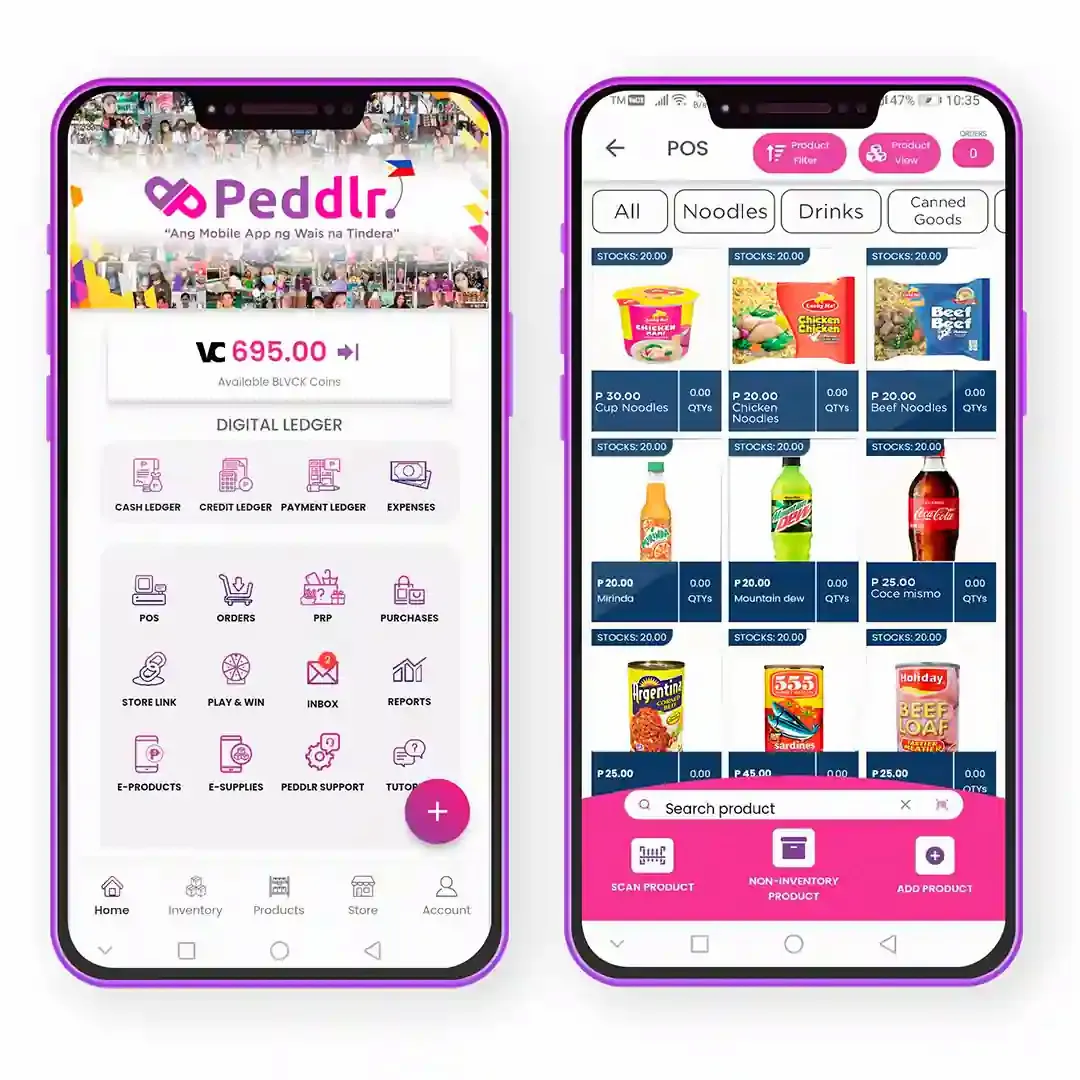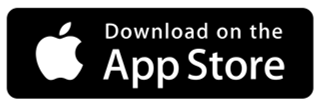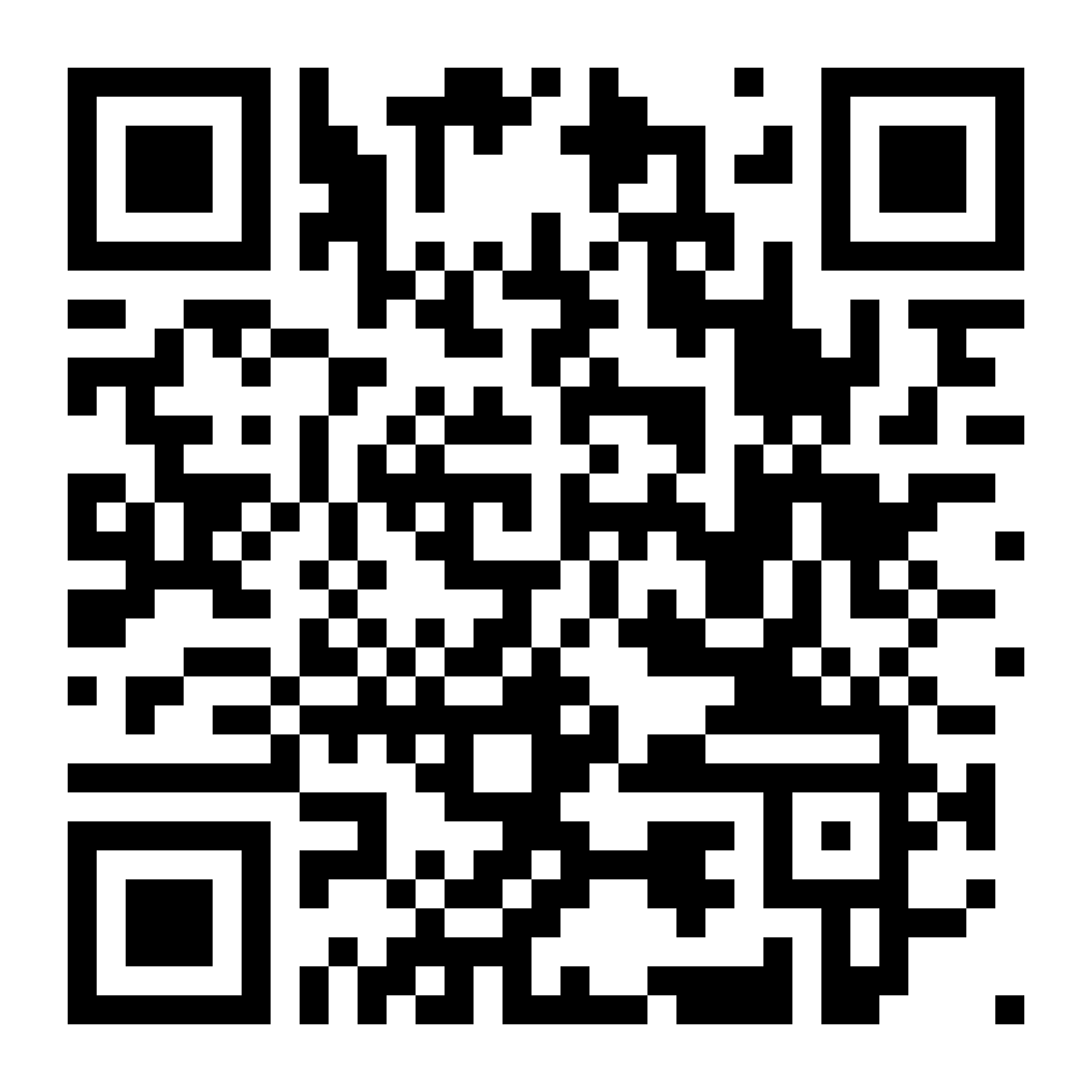How to Choose the Best POS System for your Business
Published: Sep 28, 2023
Having a Point-of-Sale system is crucial for businesses as it efficiently manages inventory, processes transactions, and tracks sales. It offers insights through detailed reports and helps improve customer management. In turn, this allows business owners to save time and resources.
However, choosing the best POS system is equally critical. Implementing the wrong POS system can lead to dissatisfied customers and lost sales. On the other hand, a well-suited POS improves accuracy, streamlines processes, and offers valuable insights. The right POS system sets the foundation for growth and seamless operations. It ensures that your business, big or small, can thrive in today’s competitive market.
Things to Consider When Choosing a POS System
When choosing a POS system, it’s important to make sure it improves your business operations and meets your needs. Here are some essential factors to consider:
- Ease of Use
Setting up the best POS system doesn’t have to be complicated. When looking for the right POS, make sure that it’s user-friendly. It must be easy enough to use that you don’t need to call tech support or consult your manual constantly. - Automation
The best POS system should reduce manual inputs and simplify business operations. It should use data from your business to effectively track sales and inventory, creating a seamless connection between order information and stock levels. - Pricing
For small businesses, pricing is crucial when choosing a POS system. The cost of your POS can significantly impact your total budget and profitability. Assess the pricing structure and your business needs beforehand. This lets you find a suitable solution that fits your budget and improves operations. - Integration Capabilities
Check if the POS system can integrate with other essential business tools. This may include e-commerce platforms, inventory management systems, or accounting software. An integration-friendly POS streamlines data management and boosts overall efficiency. - Payment Processing Options
See if the POS system supports different payment methods like cash, credit cards, and e-wallet payments. Offering diverse options for payment improves customer convenience and satisfaction. - Customer Support
The POS system must provide reliable customer support. Prompt assistance with questions is vital to keep your business running smoothly. - Security Features
Security is crucial when dealing with financial transactions and data in businesses. Choose a POS solution with robust security features. Some of these are data encryption and, of course, compliance with industry standards. - Analytics and Reporting
To ensure your business’s success, you need to have a clear understanding of it. That means having access to valuable data for making informed decisions. The best POS system with robust reporting capabilities lets you dig deep for necessary information. This, in turn, empowers your decision-making. - Inventory Management System
Conventional inventory tracking system can be time-consuming and complex. Fortunately, an efficient POS system makes inventory management system a simple task. This is vital if you’re managing many stores or branches, as it helps streamline the process. Choose a POS system with solid inventory system capabilities. These may be features like real-time updates or unlimited addition of product listings.
Types of POS for your business
It doesn’t matter if you’re a micro, small, or medium business. Regardless, there are different types of POS systems available that suit your specific needs. Here are common types of POS systems that are great for businesses of different sizes:
1. Terminal POS
Terminal POS systems are the most popular type of POS. Their design enables employees to track product sales and record revenue. It consists of a display where employees can input information into the software. Hardware components like a receipt printer, cash drawer, and barcode scanner may also come with it.
Convenience stores, grocery stores, and retail businesses often rely on terminal POS systems. This is because its function primarily helps manage inventory system and process transactions. They are also prevalent in food establishments with fixed counters like cafes or fast-food restaurants.
2. Mobile POS
A mobile POS system consists of software accessible through a smartphone.
Most mobile POS systems are free and include minimal to no upfront investment. While not ideal for large businesses, these are great for small businesses, especially sari-sari stores. Store owners can easily carry the device around or outside the store. This makes it easier to serve customers wherever they are. Its portability, quick setup, and cost-effectiveness make it convenient to handle transactions.
If this type of POS is what you are looking for, you should try Peddlr - our all-in-one POs mobile app.
3. Tablet POS
Unlike mobile POS, a Tablet POS system runs on tablets and offers even more space. Most of these have a swivel stand, where employees can flip the tablet for customers to sign purchases. In other words, it’s a simplified version of a terminal and a mobile POS.
These are commonly found in cafes, pizzerias, and small retail stores like gift shops. It’s also an excellent choice for milk tea shops and restaurants where servers usually take orders at the customer’s table. Tablets are also the perfect size for taking tableside orders in sit-down establishments.
If you want to try this kind of POS, you can use also Peddlr. Our POS app works perfectly on both mobile and tablet devices.
4. Self-Service Kiosk POS
Best self-service Kiosk POS systems allow customers to pay and scan their own products. It includes a card reader, display, barcode scanner, and receipt printer for a streamlined checkout process.
These also often have specific-use cases. Self-service kiosks used in grocery stores may differ from those at movie theaters. Common enterprises where self-service kiosks are suitable include grocery stores, movie theaters, parking ticket stations, or bus passes. Some POS vendors also provide self-serve kiosks for eateries, retailers, and fast-food restaurants like McDonald’s.
5. Cloud-based POS
These POS systems store data in the cloud. Since it’s entirely online, there’s no need to download software to use it. It also allows remote management and real-time access from internet-connected devices. Some of its features include scalability, automatic updates, and seamless data accessibility from multiple places. These perks make it suitable for businesses of all sizes, reducing maintenance and costs.
They can be ideal for small to medium businesses that don’t want to stretch their budgets thin with upfront expenses. Some of these include pharmacies, cafes or milk tea shops that enjoy cost-efficient solutions and remote management.
Wrapping Up and Choose the Best POS for Business
Big or small, you need the right tools to make sure your business grows and succeeds. Selecting the right POS system for your business is vital to maintain efficiency in your business operations. This lets you stay ahead of the competition, offering opportunities for sustainable growth, increased customer satisfaction, and improved profitability.
Considering essential factors such as specific business needs, scalability, and ease of use will help you choose the right point-of-sale systems for your enterprise. Whether it’s a stationary terminal POS, self-service kiosk, cloud-based or mobile, making the right choice can significantly impact your business’s ability to stay competent in the industry.
Running and managing a business is not easy, but Peddlr is here to help. Whether if your store is big or small, you can manage and grow your business with just your mobile phone. See why Peddlr is the best mobile POS system for your business.
What is Peddlr?
Peddlr is a POS mobile application for all business owners – sari-sari stores, milk tea stands, coffee shops, Shopee and Lazada sellers and more. It's free to download, free to use, and works even without an internet connection. With Peddlr, you can easily manage and track your business performance and inventory system.
Here are some of the useful features that you can access through the Peddlr app:
FREE Point-of-sale system (POS) or a mobile cashier system
FREE Digital Wallet System - Enjoy cashless payment collection with kankolek QRPH
FREE Credit Reminder – send SMS to your customers for free to collect credit/debts easily
FREE Inventory Manager/Tracker - take control of your product inventory
Loading and Bills Payment Services – enjoy rebates and cashback