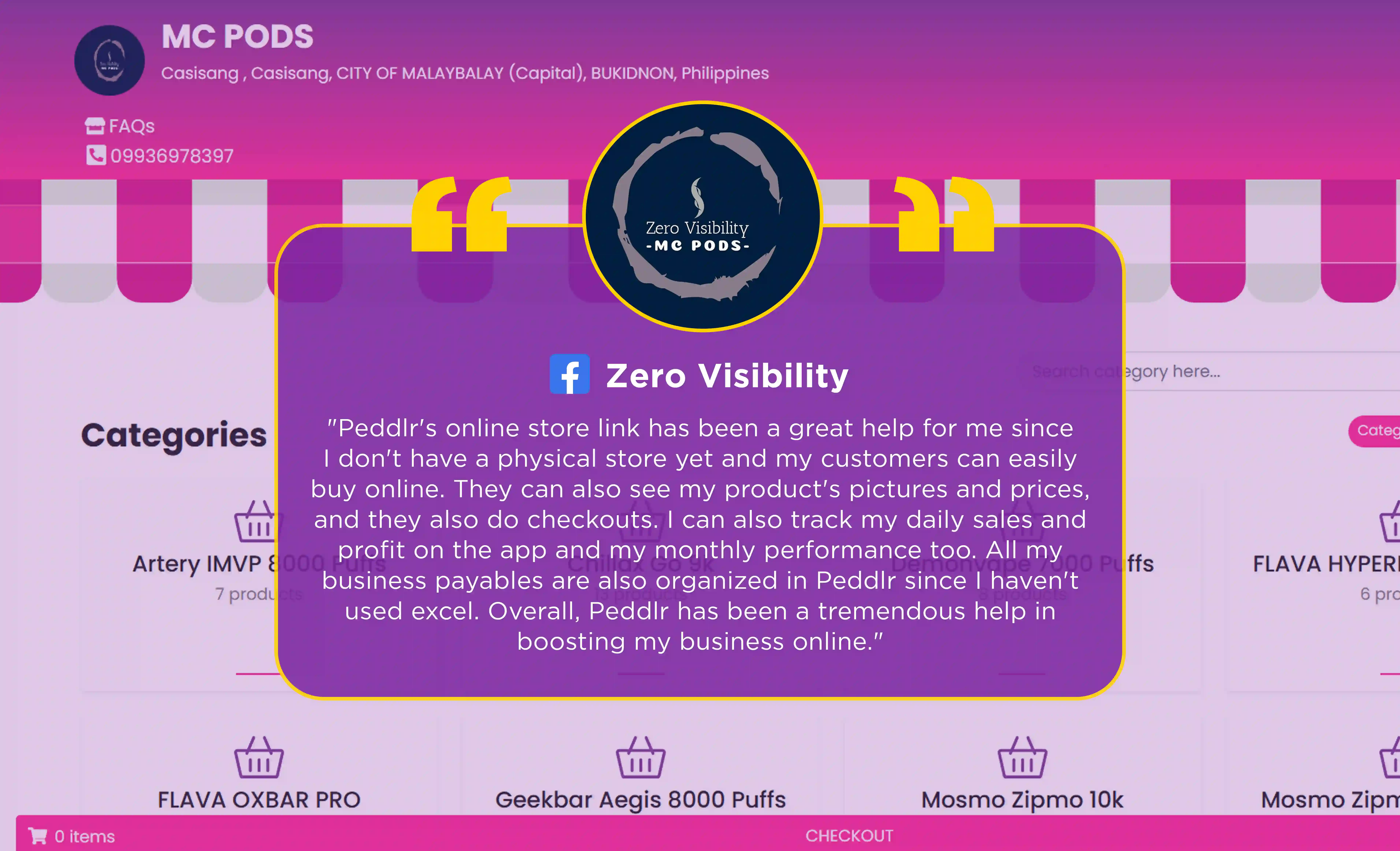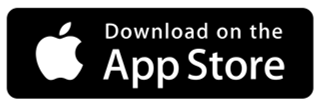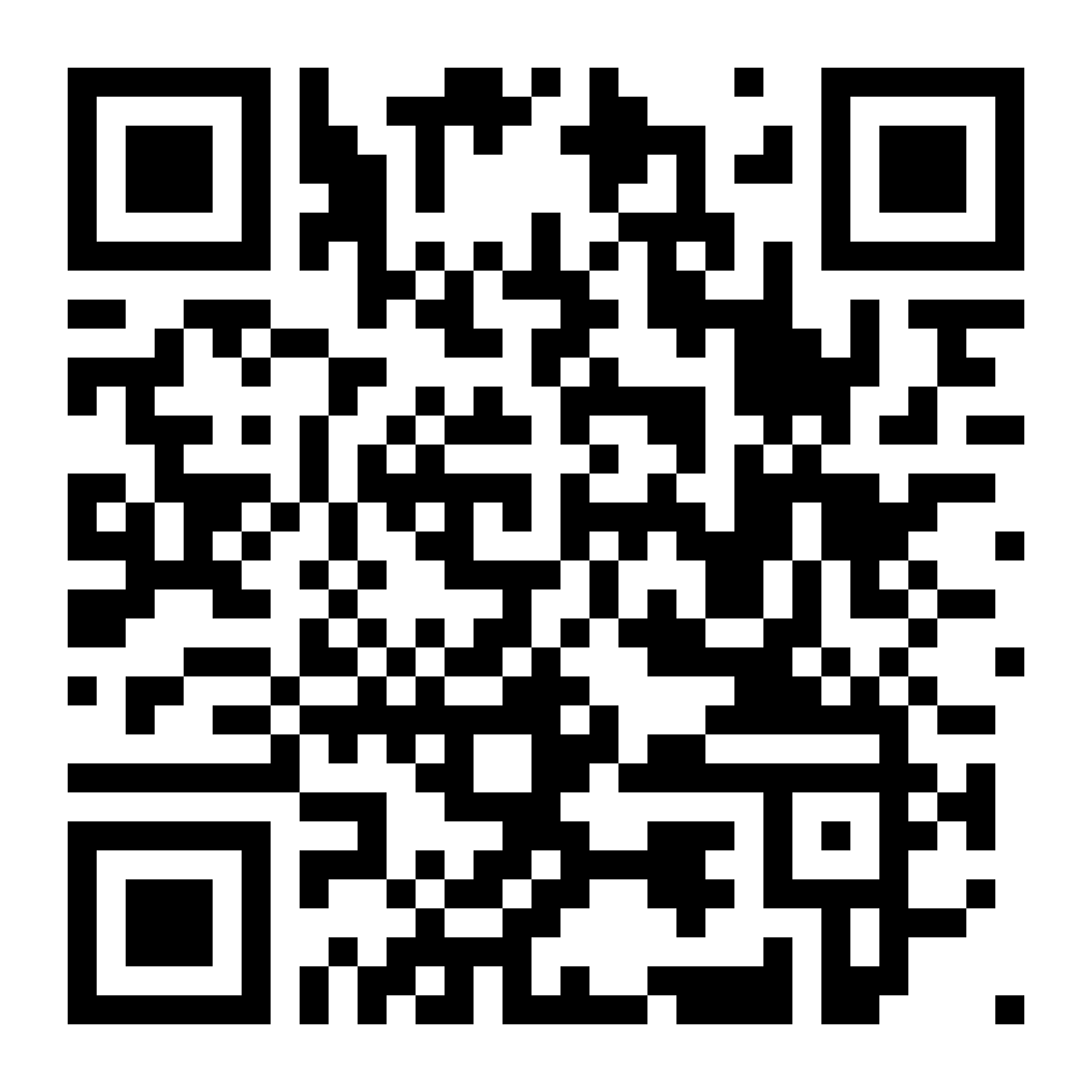How to Start an Online Store with Peddlr in 2025
Published: Nov 7, 2023
Nowadays, having an online store has become a necessity for businesses of all kinds. The internet has transformed the way we shop, making it important for businesses to have a strong online presence.
Whether you're running a small business or a large one, having your own online store can give you a competitive edge and help you generate more profits. It allows you to reach a wider audience, sell your products or services 24/7, and save money on overhead costs associated with having a physical storefront.
Even if you do not have a physical store yet, setting up an online store is easier than ever before.
Our Peddlr user is a great example of how you can set up an online store in no time and start selling your products to customers:
With a little bit of creativity and the right tools, you too can take advantage of the vast opportunities that the internet has to offer.
In this blog, we will be teaching you how you can create your own Online Store without creating a website using Peddlr - the easiest and cheapest way.

Setting up your Online Store
Create account
Before anything else, you need to create your own Peddlr account for you to get an online store. If you do not have one yet, you can download our Peddlr POS app and set up your account for free.
Add Products
- Once you access your account, you need to add the products that you want to sell online. There are two ways for you to add products in Peddlr:
- You can tap the “+” icon on the right side of your screen:
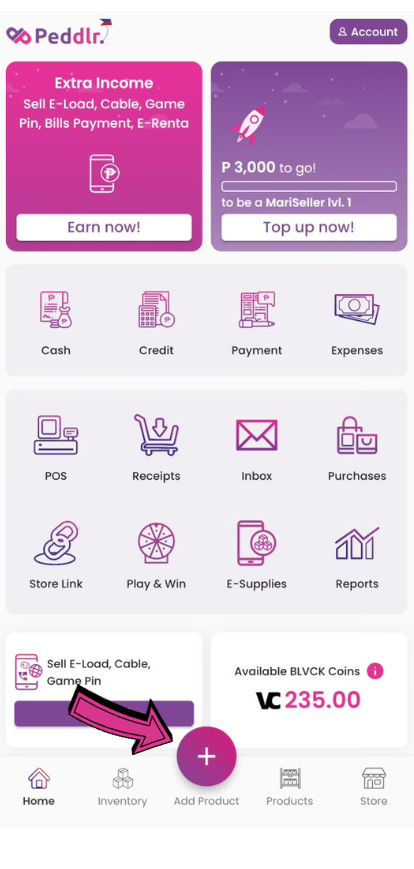
- Choose “Add One Product”:
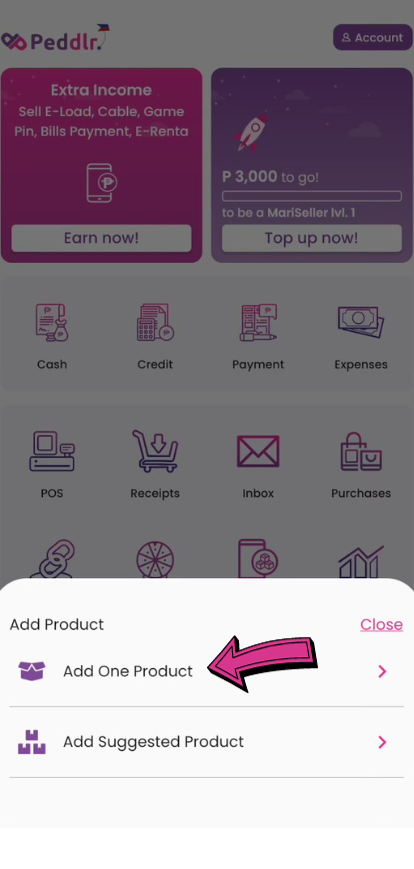
- Then fill out the information needed and upload an image of your product. Make sure to include your products in your Online Store by tapping the “Add to Online Store” option below your product information:
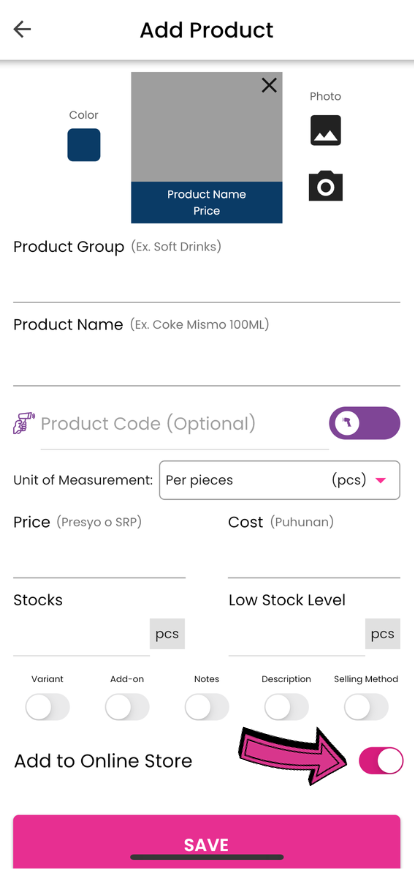
Visit Store Link settings
- Once you are done adding your products, you can now set up young Online Store by tapping the “Store” icon below your screen:
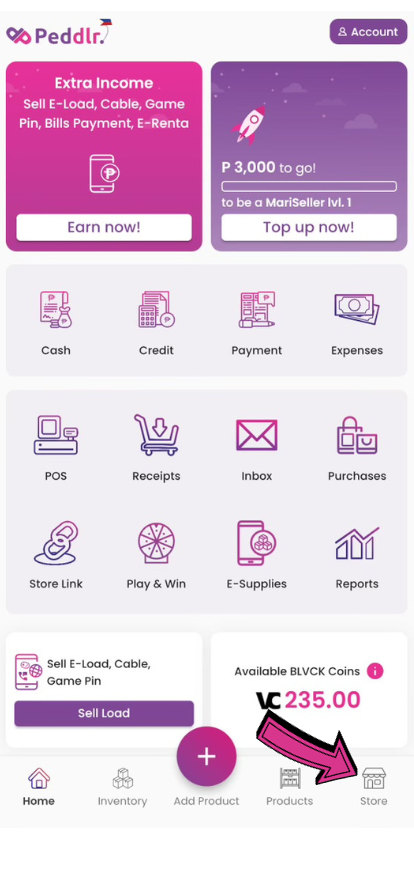
- Upload your business logo by tapping the “Upload business logo”:
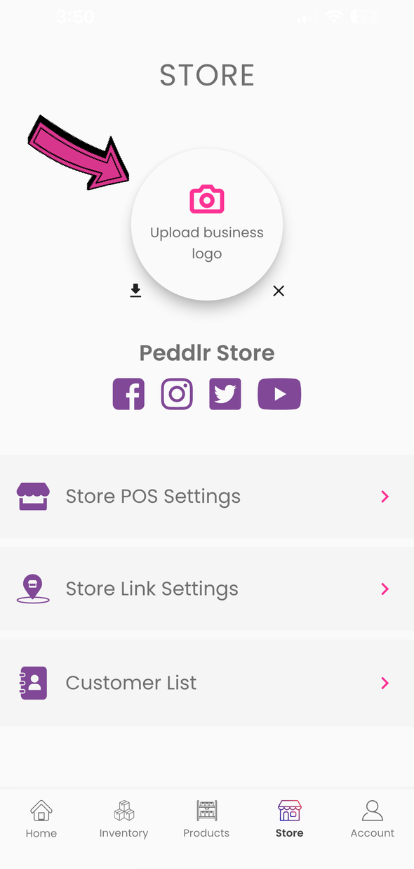
- You can add your business social media links by tapping the icons:
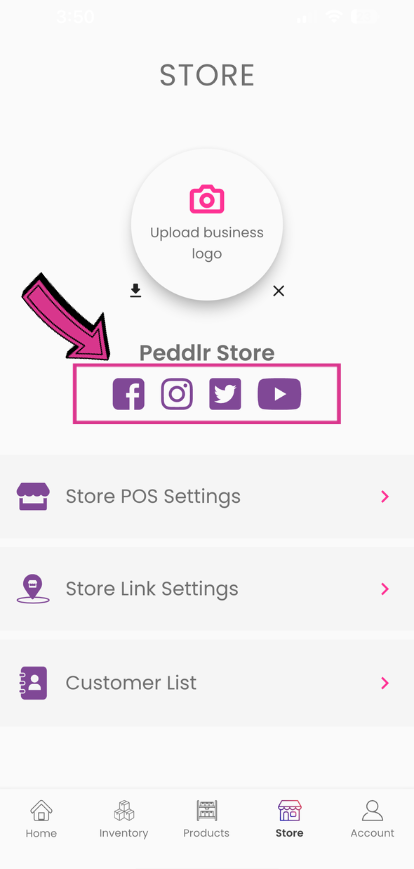
- You can also choose your mode of payment for your Online Store by tapping the “Store POS Setting”:
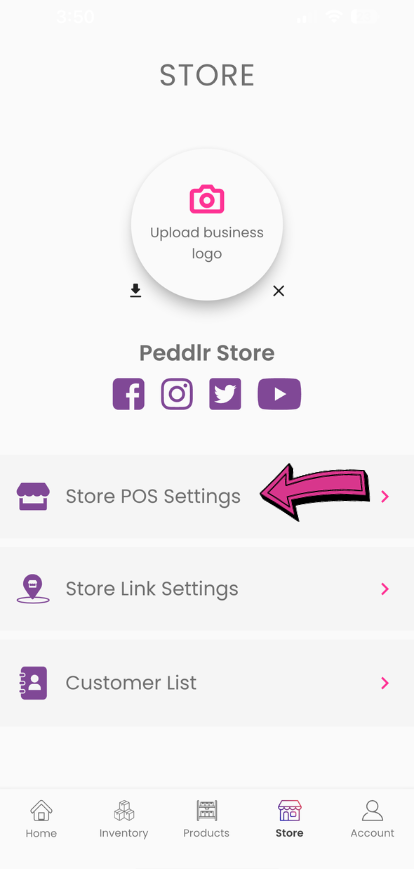
- Tap “Payment Type” and select which payment you want to accept. You can accept payments in cash, Gcash, Maya, and Bank Transfer:
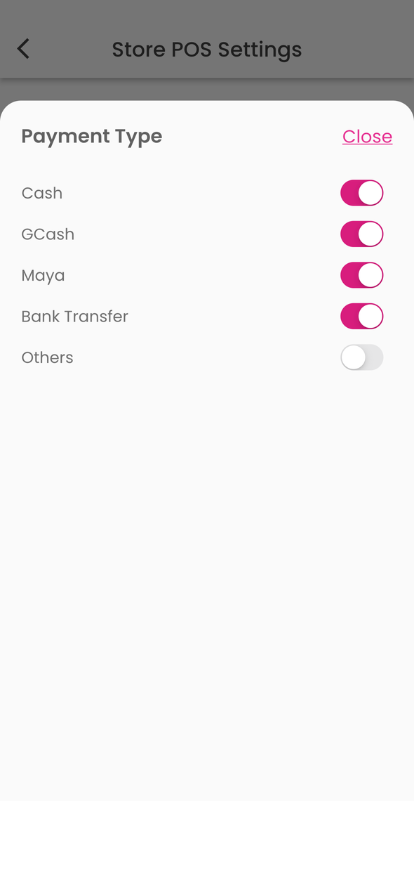
- Once you are done uploading your logo and choosing your payment options, you can now activate your Online Store. Go to “Store Link Setting” and Tap “Publish Online Store”:
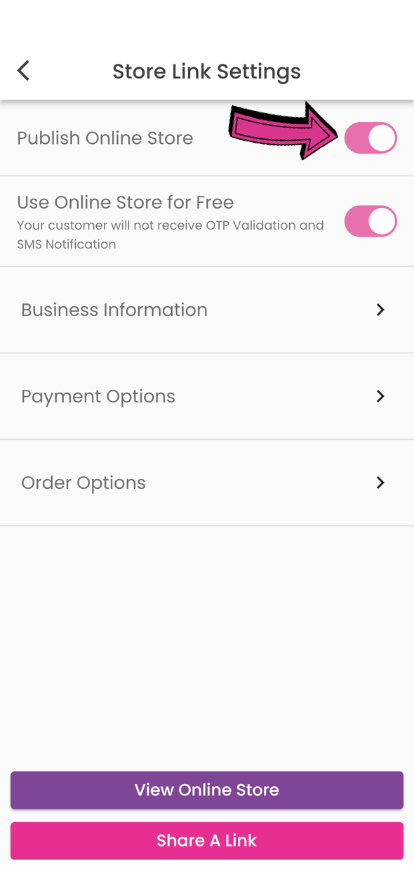
By activating it, your customers can now view and place orders in your online store.
View and Share your Online Store
- You can check your Online Store by tapping the “View Online Store” button. This will take you to your actual Online Store:
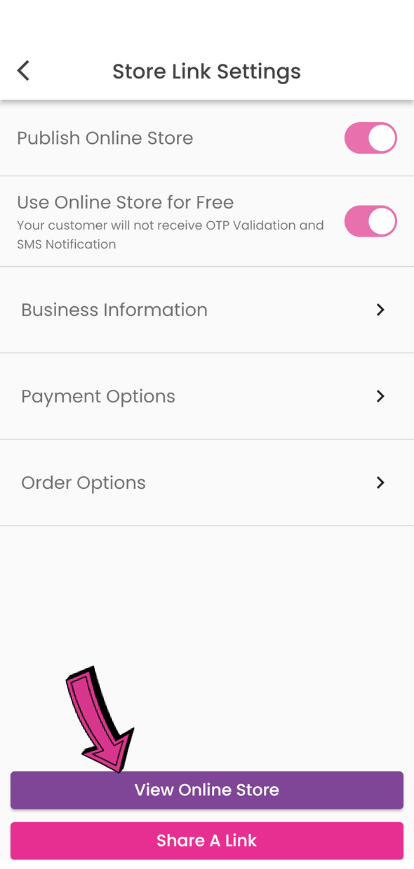
- If you think your Online Store is ready, you can now share you store link by tapping the “Share A Link” button:
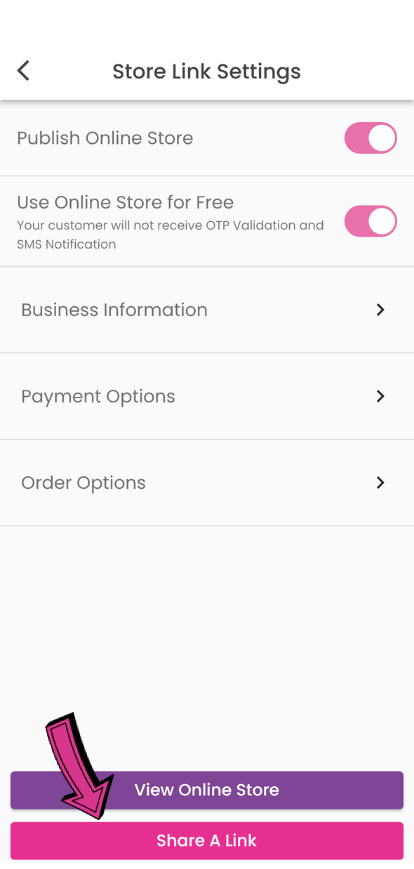
Your Online Store is now available to your customers!
Where can you see all your Online Store orders?
- Every time your customers placed an order through your Online Store, you will receive a notification. But if you missed it, don’t worry. You can always check online orders in your “Receipts”:
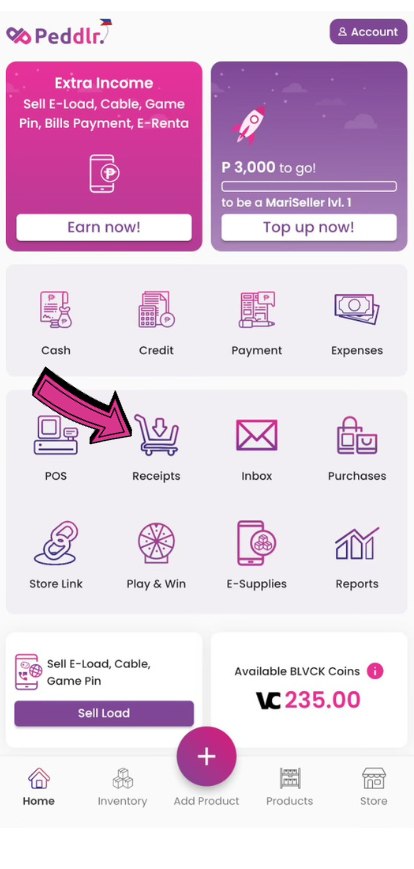
- Tap “GET ONLINE ORDERS” button above your screen :
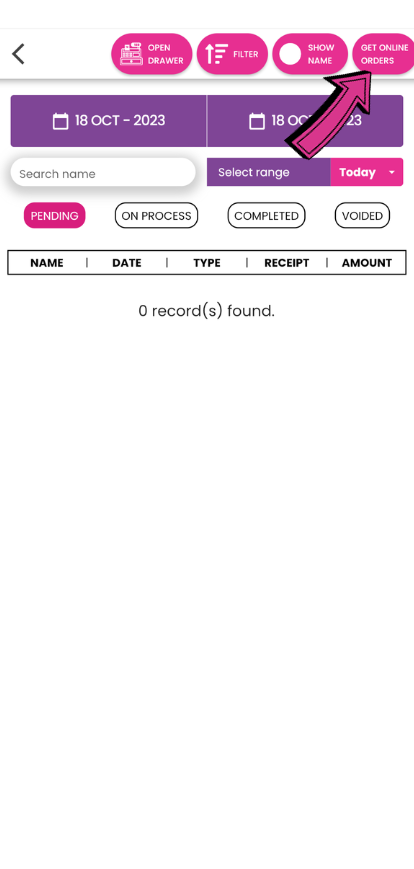
- Then you will see your pending online orders. Tap any pending orders to see what your customers ordered.
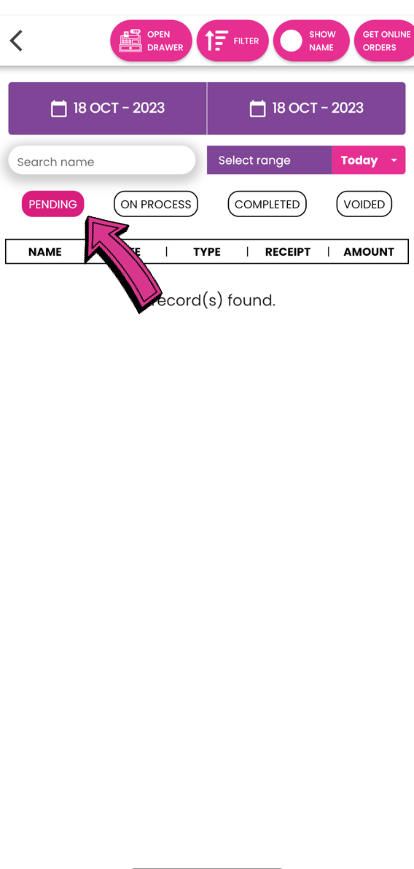
- After checking, it’s up to you if you want to accept or decline the order. All declined orders will be found under the “VOIDED” and all accepted orders will be found under the “COMPLETED”.
Wrapping-Up
In today's digital world, Peddlr helps small businesses succeed online. It offers an easy-to-use POS app with powerful features to reach more customers and boost profitability for FREE.
To learn more about what Peddlr can do, check out our user guide. Start your journey to a successful online store with Peddlr as your trusted ally. Embrace the digital era, reach more customers, and grow your business online. Happy selling!
What is Peddlr?
Peddlr is a POS mobile application for all business owners – sari-sari stores, milk tea stands, coffee shops, Shopee and Lazada sellers and more. It's free to download, free to use, and works even without an internet connection. With Peddlr, you can easily manage and track your business performance and inventory.
Here are some of the useful features that you can access through the Peddlr app:
FREE Point-of-sale system (POS) or a mobile cashier system
FREE Credit Reminder – send SMS to your customers for free to collect credit/debts easily
FREE Inventory Manager/Tracker - take control of your product inventory
Loading and Bills Payment Services – enjoy rebates and cashback